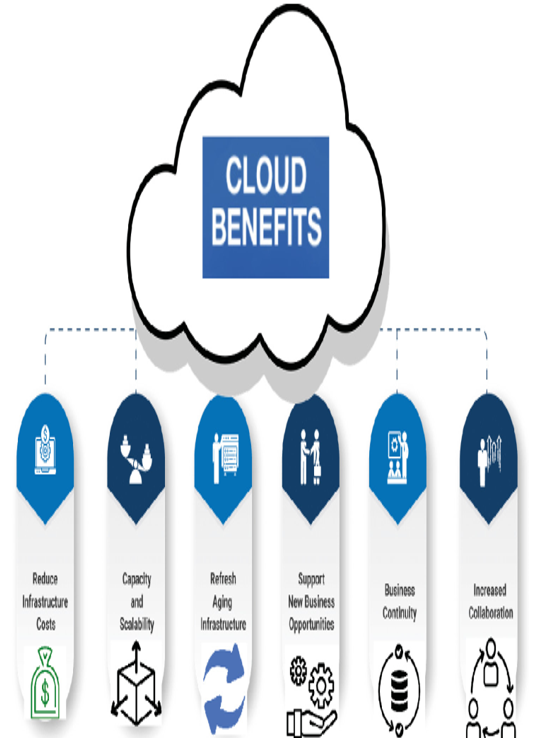The benefits of cloud architecture 2 – Fundamentals of Cloud Architecture
Cloud services provide a range of collaboration tools that enable teams to work together more efficiently and productively. Some of the key collaboration features provided by cloud services are as follows:
- Real-time collaboration: Cloud services provide real-time collaboration features such as co-authoring, commenting, and chat, allowing teams to work on the same document or project simultaneously and communicate with each other in real time
- Shared storage: Cloud services provide shared storage, making it easier for teams to access and share files and documents, regardless of their location or device
- Version control: Cloud services offer version control features that allow teams to track changes made to documents and restore previous versions if necessary
- Integration with other tools: Cloud services integrate with a wide range of other collaboration tools such as project management tools, instant messaging, and video conferencing, providing a seamless collaboration experience
- Access control: Cloud services provide access control features that enable teams to control who has access to their files and documents, ensuring that sensitive data is protected
- Mobile access: Cloud services are accessible from anywhere, on any device, making it easy for teams to collaborate even when they are not in the same location
Cloud-based collaboration tools provided by cloud architecture can help organizations improve their productivity, streamline their workflows, and foster better collaboration among their teams. In today’s fast-paced business environment, the increasing prevalence of remote work and distributed teams has elevated the significance of cloud-based collaboration. By embracing cloud services, organizations can effectively adapt to these changes and gain a competitive edge.
Integration with other tools in cloud architecture allows cloud services to seamlessly integrate with other collaboration and productivity tools used by an organization. This integration helps create a more efficient and streamlined workflow by allowing users to access all their tools and data from a single location.
Some examples of tools that can be integrated with cloud services include project management software, communication and collaboration tools, CRM systems, and email clients. Here are some benefits of integrating cloud services with other tools:
- Improved productivity: Integration with other tools enables users to access all their data and tools in one place, reducing the need to switch between different applications and improving productivity
- Better collaboration: Integration with collaboration tools such as instant messaging and video conferencing can improve communication and collaboration among team members.
- Automation: Integration with other tools can enable automation of repetitive tasks, such as data entry and reporting, saving time and reducing the risk of errors
- Data consistency: Integration with other tools can help ensure data consistency across different systems, reducing the risk of errors and improving data quality
- Real-time updates: Integration with other tools can enable real-time updates, ensuring that all team members have access to the latest data and information
Cloud computing systems are designed to seamlessly connect and collaborate with a wide range of existing tools and technologies. This integration enables organizations to leverage their existing infrastructure, applications, and data seamlessly within the cloud environment. By integrating with other tools, cloud architecture allows for smooth data transfer, streamlined workflows, and improved interoperability between different systems. This integration capability enhances productivity, efficiency, and the overall effectiveness of cloud-based solutions by providing a unified and cohesive ecosystem for organizations to leverage their existing tools and resources alongside cloud services. Integration with other tools is an important aspect of cloud architecture because it helps organizations create a more efficient and streamlined workflow, improving productivity, collaboration, and data quality. By integrating cloud services with other tools, organizations can create a more cohesive and effective technology ecosystem that supports their business objectives.
The following section provides a concise overview of the essential guidelines for designing and implementing effective cloud architectures. It emphasizes key practices such as scalability, high availability, performance optimization, security implementation, cost optimization, automation, and monitoring.